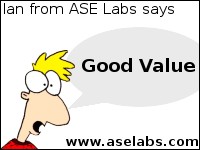Page 2: SSDNow 40GB Boot Drive, Testing and Use, Conclusion
SSDNow 40GB Boot Drive
It is very interesting to see the vastly different performance characteristics of this model compared to the others in the SSDNow V Series. There is a good reason for these discrepancies and we'll go to that in a moment. Needless to say, the 40GB boot drive is a standard 2.5" SATA drive that will fit in most laptops and, with the 2.5" to 3.5" mounting kit, most desktops. The included Acronis software works with Windows partitions and recognized the Linux partitions on our drive but refused to do anything with them so we copied our root partition manually.
Why is this drive rated at 170MB/s read and 40MB/s write? As you can see from the above image, this drive is using Intel parts for the controller and NAND memory. It looks like a stripped down X-25M with all the missing memory modules. It is obvious that this drive will not win any speed competitions with other, faster SSDs on the market, but the V in the product line denotes a value segment product and with specs like these, you'll be getting a good deal from this drive.
The drive is the standard MLC based SSD and since it uses Intel NAND memory, should provide excellent random access times. Remember that SSDs really shine on random reads/writes of small data and the positioning of this drive for a boot drive is a good choice. Like the older, larger, V series drive, this drive comes with SMART monitoring to alert you of impending doom on the SSD and is rated for 1 million hours (MTBF) and the drive comes with the standard three year warranty for Kingston. This drive doesn't currently support the TRIM function, but will with a firmware update.
Looking at the backside of the PCB, it almost seems like Kingston got some good deal on Intel based SSDs that didn't perform to the X25-M standard and re-branded them with less memory. Regardless of the deal, this drive has a proven controller and is backed by one of the best memory manufacturers in the business. The PCB does look pretty sparse on the back, though.
Testing and Use
Asus P6T Deluxe
Intel Core i7 920
»6GB Crucial Ballistix Tracer Red
»Sapphire Radeon 4850
Ubuntu 9.10 x86_64
Kingston SSDNow 40GB Boot
Seagate 7200.10 320GB Data
We will be foregoing the usual benchmarks on this drive since it isn't targeted to replace your current spindle drive, just enhance it. Does it work as advertised? Yes. Our test system had boot times of around 31 seconds with the spindle drive, and moving the root partition to the SSD brought this down to about 15 seconds. That's a large improvement. Login prompt to desktop also was much faster at 15 seconds for the spindle drive and 9 seconds for the SSD. The real way to get your system faster is to make sure that all your programs are loaded on the SSD as well as the OS. On Linux, this means making the root partition "/" the SSD and the /home partition the spindle drive.
If you decide to install programs to your /home partition, the speed benefits of the SSD boot drive are reduced to OS only. Make sure you plan out where you are putting programs and if you have data that doesn't change, put that on the SSD as well. Random reads are where it's at for the OS and applications. Use the SSD to its fullest. You won't be sorry with a SSD boot drive, and our lab computer feels much faster thanks to this product.
We attempted to measure power consumption but the drive proved to be stealthy enough not to register any significant change on our power meter at the outlet. This drive is very green!
Conclusion
Newegg has this drive for $130 at the time of writing. This is an excellent price to get your feet wet in the SSD market and gain some overall system speed in the process. If you've been on the fence about purchasing a SSD over price, this might spur you to jump and try the new technology.
While the drive may only be 40GB, its price lowers the barrier of entry for consumers to try out SSD drives without throwing away all the storage space on their spindle based drive they have now. Kingston made a smart move by positioning this drive the way it did. Whoever came up with the idea should get a cookie (at least!). Regardless, the Kingston SSDNow 40GB Boot Drive is a good value and we were pleased to be able to use it. If you want to speed up your system without breaking the bank, this is a worthwhile purchase.
ASE Labs would like to thank Kingston for making this review possible.
It is very interesting to see the vastly different performance characteristics of this model compared to the others in the SSDNow V Series. There is a good reason for these discrepancies and we'll go to that in a moment. Needless to say, the 40GB boot drive is a standard 2.5" SATA drive that will fit in most laptops and, with the 2.5" to 3.5" mounting kit, most desktops. The included Acronis software works with Windows partitions and recognized the Linux partitions on our drive but refused to do anything with them so we copied our root partition manually.
Why is this drive rated at 170MB/s read and 40MB/s write? As you can see from the above image, this drive is using Intel parts for the controller and NAND memory. It looks like a stripped down X-25M with all the missing memory modules. It is obvious that this drive will not win any speed competitions with other, faster SSDs on the market, but the V in the product line denotes a value segment product and with specs like these, you'll be getting a good deal from this drive.
The drive is the standard MLC based SSD and since it uses Intel NAND memory, should provide excellent random access times. Remember that SSDs really shine on random reads/writes of small data and the positioning of this drive for a boot drive is a good choice. Like the older, larger, V series drive, this drive comes with SMART monitoring to alert you of impending doom on the SSD and is rated for 1 million hours (MTBF) and the drive comes with the standard three year warranty for Kingston. This drive doesn't currently support the TRIM function, but will with a firmware update.
Looking at the backside of the PCB, it almost seems like Kingston got some good deal on Intel based SSDs that didn't perform to the X25-M standard and re-branded them with less memory. Regardless of the deal, this drive has a proven controller and is backed by one of the best memory manufacturers in the business. The PCB does look pretty sparse on the back, though.
Testing and Use
Asus P6T Deluxe
Intel Core i7 920
»6GB Crucial Ballistix Tracer Red
»Sapphire Radeon 4850
Ubuntu 9.10 x86_64
Kingston SSDNow 40GB Boot
Seagate 7200.10 320GB Data
We will be foregoing the usual benchmarks on this drive since it isn't targeted to replace your current spindle drive, just enhance it. Does it work as advertised? Yes. Our test system had boot times of around 31 seconds with the spindle drive, and moving the root partition to the SSD brought this down to about 15 seconds. That's a large improvement. Login prompt to desktop also was much faster at 15 seconds for the spindle drive and 9 seconds for the SSD. The real way to get your system faster is to make sure that all your programs are loaded on the SSD as well as the OS. On Linux, this means making the root partition "/" the SSD and the /home partition the spindle drive.
If you decide to install programs to your /home partition, the speed benefits of the SSD boot drive are reduced to OS only. Make sure you plan out where you are putting programs and if you have data that doesn't change, put that on the SSD as well. Random reads are where it's at for the OS and applications. Use the SSD to its fullest. You won't be sorry with a SSD boot drive, and our lab computer feels much faster thanks to this product.
We attempted to measure power consumption but the drive proved to be stealthy enough not to register any significant change on our power meter at the outlet. This drive is very green!
Conclusion
Newegg has this drive for $130 at the time of writing. This is an excellent price to get your feet wet in the SSD market and gain some overall system speed in the process. If you've been on the fence about purchasing a SSD over price, this might spur you to jump and try the new technology.
While the drive may only be 40GB, its price lowers the barrier of entry for consumers to try out SSD drives without throwing away all the storage space on their spindle based drive they have now. Kingston made a smart move by positioning this drive the way it did. Whoever came up with the idea should get a cookie (at least!). Regardless, the Kingston SSDNow 40GB Boot Drive is a good value and we were pleased to be able to use it. If you want to speed up your system without breaking the bank, this is a worthwhile purchase.
ASE Labs would like to thank Kingston for making this review possible.