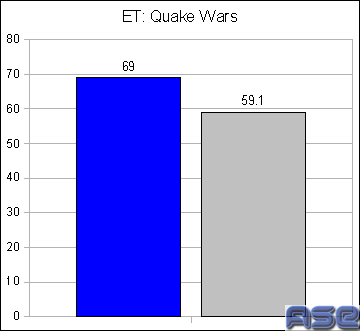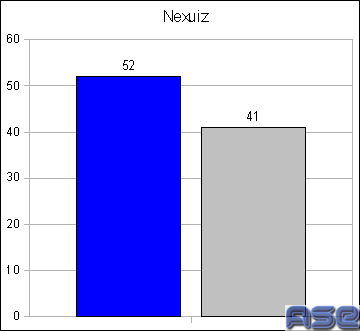Page 3: Installation, Testing
Installation:
The card was installed in my standard test system for graphics. The Asus P5E3 Deluxe had no problems accommodating this graphics card and an Antec NeoHE 550 Watt PSU was more than adequate to give enough power. I suggest that your case has proper ventilation since this card throws off a load of heat.
Apart from the hardware installation, the software installation was a bit shaky. The Sapphire driver CD contained no Linux drivers even though AMD has provided support for Linux in their fglrx since the release of this card. A quick trip to ATI's site fixed the issue, a part of it anyway. After the driver installation was complete, there was a black border surrounding the picture even though the resolution was set correctly. The fglrx or the card is not reporting (or using) the monitor's EDID data correct and it applying too much underscan. The fix is an aticonfig command. Type "aticonfig --set-pcs-val=MCIL,DigitalHDTVDefaultUnderscan,0" without quotes at a terminal line to fix this border. Restart X and you should be good to go. The fglrx driver still needs work and the radeonhd (free and open source) driver needs a ton of work. Even so, Linux support is getting there. It wasn't long ago that support for latest cards were lagged by months. Now the Catalyst 8.6 drivers work fine after the initial hiccup.
Catalyst Control Center:
I have never really shown the Catalyst Control Center before so I'll go into the 3D parts of it. As you can see, the card is a 4800 series using OpenGL 2.1. The card has a memory clock of 993MHz and a core clock of 625MHz and is using PCI Express 2.0.
Anisotropic filtering, anti-aliasing, and mipmap detailing can all be adjusted and override the application settings. I normally let my apps decide what they want to do. Sometimes I like aliasing for certain things (like font rendering) just as an example. Note that font rendering and 3D are different, so don't think I'm comparing the two.
The Catalyst AI is included in the Linux and is set for default of standard. It basically enhances some programs that the driver detects. Some games work better when this option is enabled. If you experience tearing, you can set the wait for vertical refresh to on.
Testing:
All testing on ASE Labs is done with the current version of Ubuntu (8.04 at the time of this writing). The 4850 was tested with the newest Catalyst 8.6 drivers that were just released from ATI's site. The Catalyst Control Center was also installed along side. An Asus P5E3 Deluxe with 2GB of »Crucial PC3-16000 RAM and a Core 2 Quad Q6600 running at 2.7GHz (1800MHz FSB) was used for testing. A »Sapphire 3870 Toxic was used as a comparison for this card. The blue bar indicates the 4850 while the gray denotes the 3870 Toxic. All games were run at 1920x1200. These are powerful graphics cards and the higher resolution, the better.
Two games and two synthetic benchmarks were used to test out the unit. Nexuiz and Enemy Territory: Quake Wars rounded the games testing while SPECviewperf10 and GTKperf handled the synthetic.
In ET: Quake Wars, the highest possible details settings were used. The application didn't allow me to enable anti-aliasing, and while I could have forced it, I didn't need to to make the comparison.
The testing shows that the 4850 holds a very healthy lead over the Toxic which is an overclocked 3870. I wonder how the 4870 will perform when it gets released in a couple of days...
The settings for Nexuiz were set to full tilt and 4x MSAA.
Nexuiz shows more of the same, the 4850 is smoking the older generation card. That's about a 27% improvement in FPS for the graphics card alone. Truly impressive.
The card was installed in my standard test system for graphics. The Asus P5E3 Deluxe had no problems accommodating this graphics card and an Antec NeoHE 550 Watt PSU was more than adequate to give enough power. I suggest that your case has proper ventilation since this card throws off a load of heat.
Apart from the hardware installation, the software installation was a bit shaky. The Sapphire driver CD contained no Linux drivers even though AMD has provided support for Linux in their fglrx since the release of this card. A quick trip to ATI's site fixed the issue, a part of it anyway. After the driver installation was complete, there was a black border surrounding the picture even though the resolution was set correctly. The fglrx or the card is not reporting (or using) the monitor's EDID data correct and it applying too much underscan. The fix is an aticonfig command. Type "aticonfig --set-pcs-val=MCIL,DigitalHDTVDefaultUnderscan,0" without quotes at a terminal line to fix this border. Restart X and you should be good to go. The fglrx driver still needs work and the radeonhd (free and open source) driver needs a ton of work. Even so, Linux support is getting there. It wasn't long ago that support for latest cards were lagged by months. Now the Catalyst 8.6 drivers work fine after the initial hiccup.
Catalyst Control Center:
I have never really shown the Catalyst Control Center before so I'll go into the 3D parts of it. As you can see, the card is a 4800 series using OpenGL 2.1. The card has a memory clock of 993MHz and a core clock of 625MHz and is using PCI Express 2.0.
Anisotropic filtering, anti-aliasing, and mipmap detailing can all be adjusted and override the application settings. I normally let my apps decide what they want to do. Sometimes I like aliasing for certain things (like font rendering) just as an example. Note that font rendering and 3D are different, so don't think I'm comparing the two.
The Catalyst AI is included in the Linux and is set for default of standard. It basically enhances some programs that the driver detects. Some games work better when this option is enabled. If you experience tearing, you can set the wait for vertical refresh to on.
Testing:
All testing on ASE Labs is done with the current version of Ubuntu (8.04 at the time of this writing). The 4850 was tested with the newest Catalyst 8.6 drivers that were just released from ATI's site. The Catalyst Control Center was also installed along side. An Asus P5E3 Deluxe with 2GB of »Crucial PC3-16000 RAM and a Core 2 Quad Q6600 running at 2.7GHz (1800MHz FSB) was used for testing. A »Sapphire 3870 Toxic was used as a comparison for this card. The blue bar indicates the 4850 while the gray denotes the 3870 Toxic. All games were run at 1920x1200. These are powerful graphics cards and the higher resolution, the better.
Two games and two synthetic benchmarks were used to test out the unit. Nexuiz and Enemy Territory: Quake Wars rounded the games testing while SPECviewperf10 and GTKperf handled the synthetic.
In ET: Quake Wars, the highest possible details settings were used. The application didn't allow me to enable anti-aliasing, and while I could have forced it, I didn't need to to make the comparison.
The testing shows that the 4850 holds a very healthy lead over the Toxic which is an overclocked 3870. I wonder how the 4870 will perform when it gets released in a couple of days...
The settings for Nexuiz were set to full tilt and 4x MSAA.
Nexuiz shows more of the same, the 4850 is smoking the older generation card. That's about a 27% improvement in FPS for the graphics card alone. Truly impressive.