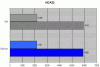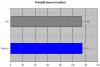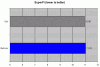Page 2: Testing, Conclusion
Stability:
Let me go over about how I personally do stability testing. The first thing that I did was checked to make sure my system did its POST. I went into the BIOS and set the correct values for the timings and voltage. Remember that this RAM requires 2.2v and my Asus P5B Deluxe can only deliver 2.25v as the closest increment without going lower. I settled for that. To actually test the stability of the RAM at default timings, I fired up Memtest86+ and let it loop for three passes before I finally decided the system was ready for software work. This does not mean that the system was perfectly stable by any means. Memtest alone will not guaranty stability, but if there are errors, you know there is a problem. Further testing of the RAM is needed for stability. Upon booting into your operating system of choice (mine happens to be Win2k), you need to install a program that will perform many calculations and should require tons of RAM to use. Prime95 is a good example of this type of program. You can set the program to torture test your system and use the entire RAM in the system. Running this test for a few hours will ensure that the system is stabile enough. The system may have passed on Memtest, but at one time it did not pass Prime95. The program crashed. This means that the system was not stable. Running the memory at the default everything was perfectly stable.
Testing:
Since the RAM is perfectly stable at default timings and voltage, all testing was done at the rated speed. Overclocking results are not tested, but these modules were overclocked to determine how far they can really go for people that want to overclock. The programs we used for testing were AIDA32, SuperPi, and Prime95. All tests were run for three times and then averaged. I purchased a set of Geil Platinum RAM about a year ago that runs at 4-4-4-12 at the default 1.8v. I will be testing the Ballistix against this. You should be surprised that the Geil beats the Crucial RAM in every test even with faster timing. The test setup consisted of an Asus P5B Deluxe (10/30/06 BIOS), a Core 2 Duo E6400 (2.13GHz), Windows 2000 SP4 with all the hotfixes, a Maxtor 300GB SATA drive, and a Plextor PX-760A DVD drive. Full specs are listed »at my systems page.
First up is AIDA32. This is an older program. Geil, even with its slower times, comes out on top. You will see this in the lower benchmarks and I will refrain from typing more meaningless text
This is Prime95.
This is SuperPi.
Overclocking:
I decided to refrain from using more voltage since the memory was already running at a very high voltage. I immediately set the RAM to PC2-6400 (DDR2-800) and the system was unstable. I pumped the voltage a bit and was still unstable even at relaxed timings. I stepped back till the system was totally stable and this occurred at 100MHz over the rated at DDR2-767 (PC2-6136). This was done at the default voltage (but actually was running at 2.25v due to the limitations of my motherboard). The timings remained at 3-3-3-12 and I am still running the system at this for a week now. The RAM is excellent for stock and for overclockability.
Conclusion:
Let me be very blunt with this conclusion. This RAM is excellent if your board can handle the 2.2v that the modules require. The kit of RAM costs about $300 which is pretty expensive. You are paying for the brand. The Geil that I tested this against that I bought was much cheaper. Like I said, if you want RAM that works, you get Crucial. The overclockability is something that is not guarantied, but is very nice to achieve. If you are building a system with no overclocking potential, stick with some value RAM. Overclockers should check this stuff out or even the faster models from Crucial if you want the brand name. If you want true value, you need to look elsewhere.
Thank you for reading and be sure to enter the current forum giveaway »in this thread.
I would like to thank Crucial for sending this memory for review.
Let me go over about how I personally do stability testing. The first thing that I did was checked to make sure my system did its POST. I went into the BIOS and set the correct values for the timings and voltage. Remember that this RAM requires 2.2v and my Asus P5B Deluxe can only deliver 2.25v as the closest increment without going lower. I settled for that. To actually test the stability of the RAM at default timings, I fired up Memtest86+ and let it loop for three passes before I finally decided the system was ready for software work. This does not mean that the system was perfectly stable by any means. Memtest alone will not guaranty stability, but if there are errors, you know there is a problem. Further testing of the RAM is needed for stability. Upon booting into your operating system of choice (mine happens to be Win2k), you need to install a program that will perform many calculations and should require tons of RAM to use. Prime95 is a good example of this type of program. You can set the program to torture test your system and use the entire RAM in the system. Running this test for a few hours will ensure that the system is stabile enough. The system may have passed on Memtest, but at one time it did not pass Prime95. The program crashed. This means that the system was not stable. Running the memory at the default everything was perfectly stable.
Testing:
Since the RAM is perfectly stable at default timings and voltage, all testing was done at the rated speed. Overclocking results are not tested, but these modules were overclocked to determine how far they can really go for people that want to overclock. The programs we used for testing were AIDA32, SuperPi, and Prime95. All tests were run for three times and then averaged. I purchased a set of Geil Platinum RAM about a year ago that runs at 4-4-4-12 at the default 1.8v. I will be testing the Ballistix against this. You should be surprised that the Geil beats the Crucial RAM in every test even with faster timing. The test setup consisted of an Asus P5B Deluxe (10/30/06 BIOS), a Core 2 Duo E6400 (2.13GHz), Windows 2000 SP4 with all the hotfixes, a Maxtor 300GB SATA drive, and a Plextor PX-760A DVD drive. Full specs are listed »at my systems page.
First up is AIDA32. This is an older program. Geil, even with its slower times, comes out on top. You will see this in the lower benchmarks and I will refrain from typing more meaningless text
This is Prime95.
This is SuperPi.
Overclocking:
I decided to refrain from using more voltage since the memory was already running at a very high voltage. I immediately set the RAM to PC2-6400 (DDR2-800) and the system was unstable. I pumped the voltage a bit and was still unstable even at relaxed timings. I stepped back till the system was totally stable and this occurred at 100MHz over the rated at DDR2-767 (PC2-6136). This was done at the default voltage (but actually was running at 2.25v due to the limitations of my motherboard). The timings remained at 3-3-3-12 and I am still running the system at this for a week now. The RAM is excellent for stock and for overclockability.
Conclusion:
Let me be very blunt with this conclusion. This RAM is excellent if your board can handle the 2.2v that the modules require. The kit of RAM costs about $300 which is pretty expensive. You are paying for the brand. The Geil that I tested this against that I bought was much cheaper. Like I said, if you want RAM that works, you get Crucial. The overclockability is something that is not guarantied, but is very nice to achieve. If you are building a system with no overclocking potential, stick with some value RAM. Overclockers should check this stuff out or even the faster models from Crucial if you want the brand name. If you want true value, you need to look elsewhere.
Thank you for reading and be sure to enter the current forum giveaway »in this thread.
I would like to thank Crucial for sending this memory for review.