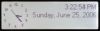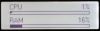Page 2: Testing and Conclusion
The Backlight:
Now that we know a bit about the keyboard, we will dive into the features that set it apart from the crowd. Most people have already seen EL lighted keyboards, but many are hard to see even in bright light. The Logitech G15 does backlighting right. The keys themselves are opaque and have a translucent (not exactly see-through) area in the shape of the letter of the key. The problem is that without the backlight on, the keys are rather hard to see. This is not a problem for the touch typist, but for someone that hunts and pecks, you will have the light on all the time. It is not a problem, in fact it makes the keyboard look so good. There are two different levels of brightness for the keyboard plus off. The different levels are hardly different and you will be using the bright setting all the time. In the above picture I have spliced three pictures together. From left to right are the different brightness levels. Notice that you cannot see a different between the highest setting (left) and the lowest (middle), but you can see when it is off.
The LCD:
The feature that sets this keyboard apart is the LCD by far. It is fully programmable. Logitech gives you the SDK with the keyboard and they need to because the list of support games in very small but there are many people making applets for the LCD. The problem with the applets is that each one has a TSR that runs on your computer. If you have ever read any of my input device reviews you will know that I HATE software running in the background. The unfortunate part about it is that there are two handy applets that I really like. The clock and the system monitor. Thankfully, you can disable the other ones from showing up, but that does not kill their process, you have to go into task manager and kill it (which I did). The applets take up hardly any CPU time and little memory (about 5MB), but they are still running!
While the LCD is cool, it is rather gimmicky. I rarely like gimmicky things and because it requires software to be installed and running at all times, it is a feature I can live without. There are some games which support the LCD and they show nice information such as player score or health and ammo counts. Prey will include LCD support right out of the box and that may be the killer app for this one. Prey looks great.
There are many, many third party applets that people have made to improve the LCD's usefulness. You can do a range of things such as EQ in Winamp to IM notifications on the LCD. With the SDK, anything is possible. Kudos to Logitech for providing the SDK. Before anyone asks, I have seen the keyboard work on Linux with some neat hacks.
The Keyboard Again:
All the extra stuff aside, how does the keyboard act as a keyboard? Great! I went from the MX3100 keyboard to this one and it really is an improvement. There is a nice tactile response to keys being pressed and the key spacing is excellent. The keys are not at all spongy and the delete key is back to its normal size. The enter key is still a bit smaller than the shift key, but you do get used to it. The spacebar has no quirkiness like the MX3100 had. If you press the spacebar anywhere is feels fine. The buttons on top (like the Esc and function keys) are bigger and that is a welcomed change. The G programmable keys are okay for long key sequences, but I only recently started using a phone book in my cellphone. There is something to remembering what does what sometimes. The G keys have a profiler application that must be running (and sits in the system tray!) if you want to use them... guess what I did.
The box shows that you can disable some key's backlighting to promote the use of keys such as WASD or other gaming keys. I have not figured out how to do this yet or if it can even be done. They say that Windows XP is the only operating system supported, but I used it on Windows 2000 with no problems. There is no way I would go with an operating system that phones home every time I change a piece of hardware not to Microsoft's liking. Tough. The keyboard is usable without software. You lose the LCD functionality and the G keys, but since the keyboard is a perfect match with the G7, it does not bother me one bit. I actually left the clock and the system app on. The software (shown above) is okay. It is the latest version at the time of writing this review. It really needs extra options such as not showing in the system tray.
Conclusion:
I do not consider myself bias in my reviews. I will not recommend this keyboard without you going out and testing it yourself. Personally, it is my daily use keyboard. It has replaced my MX3100 keyboard and is a great addition to the G7 mouse. The keyboard just feels right. I am sure that Logitech will release another better keyboard sometime soon but, like any type of computer purchase, now is the time to buy. It is great. I highly recommend it. At the time of writing, the price of the unit is $67 which I think is a good buy.
Now that we know a bit about the keyboard, we will dive into the features that set it apart from the crowd. Most people have already seen EL lighted keyboards, but many are hard to see even in bright light. The Logitech G15 does backlighting right. The keys themselves are opaque and have a translucent (not exactly see-through) area in the shape of the letter of the key. The problem is that without the backlight on, the keys are rather hard to see. This is not a problem for the touch typist, but for someone that hunts and pecks, you will have the light on all the time. It is not a problem, in fact it makes the keyboard look so good. There are two different levels of brightness for the keyboard plus off. The different levels are hardly different and you will be using the bright setting all the time. In the above picture I have spliced three pictures together. From left to right are the different brightness levels. Notice that you cannot see a different between the highest setting (left) and the lowest (middle), but you can see when it is off.
The LCD:
The feature that sets this keyboard apart is the LCD by far. It is fully programmable. Logitech gives you the SDK with the keyboard and they need to because the list of support games in very small but there are many people making applets for the LCD. The problem with the applets is that each one has a TSR that runs on your computer. If you have ever read any of my input device reviews you will know that I HATE software running in the background. The unfortunate part about it is that there are two handy applets that I really like. The clock and the system monitor. Thankfully, you can disable the other ones from showing up, but that does not kill their process, you have to go into task manager and kill it (which I did). The applets take up hardly any CPU time and little memory (about 5MB), but they are still running!
While the LCD is cool, it is rather gimmicky. I rarely like gimmicky things and because it requires software to be installed and running at all times, it is a feature I can live without. There are some games which support the LCD and they show nice information such as player score or health and ammo counts. Prey will include LCD support right out of the box and that may be the killer app for this one. Prey looks great.
There are many, many third party applets that people have made to improve the LCD's usefulness. You can do a range of things such as EQ in Winamp to IM notifications on the LCD. With the SDK, anything is possible. Kudos to Logitech for providing the SDK. Before anyone asks, I have seen the keyboard work on Linux with some neat hacks.
The Keyboard Again:
All the extra stuff aside, how does the keyboard act as a keyboard? Great! I went from the MX3100 keyboard to this one and it really is an improvement. There is a nice tactile response to keys being pressed and the key spacing is excellent. The keys are not at all spongy and the delete key is back to its normal size. The enter key is still a bit smaller than the shift key, but you do get used to it. The spacebar has no quirkiness like the MX3100 had. If you press the spacebar anywhere is feels fine. The buttons on top (like the Esc and function keys) are bigger and that is a welcomed change. The G programmable keys are okay for long key sequences, but I only recently started using a phone book in my cellphone. There is something to remembering what does what sometimes. The G keys have a profiler application that must be running (and sits in the system tray!) if you want to use them... guess what I did.
The box shows that you can disable some key's backlighting to promote the use of keys such as WASD or other gaming keys. I have not figured out how to do this yet or if it can even be done. They say that Windows XP is the only operating system supported, but I used it on Windows 2000 with no problems. There is no way I would go with an operating system that phones home every time I change a piece of hardware not to Microsoft's liking. Tough. The keyboard is usable without software. You lose the LCD functionality and the G keys, but since the keyboard is a perfect match with the G7, it does not bother me one bit. I actually left the clock and the system app on. The software (shown above) is okay. It is the latest version at the time of writing this review. It really needs extra options such as not showing in the system tray.
Conclusion:
I do not consider myself bias in my reviews. I will not recommend this keyboard without you going out and testing it yourself. Personally, it is my daily use keyboard. It has replaced my MX3100 keyboard and is a great addition to the G7 mouse. The keyboard just feels right. I am sure that Logitech will release another better keyboard sometime soon but, like any type of computer purchase, now is the time to buy. It is great. I highly recommend it. At the time of writing, the price of the unit is $67 which I think is a good buy.
Want to win a Logitech G7? »Post in this thread to be eligible to win!