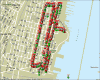Page 2: Analysis, Conclusion
Wireless Technology:
Before we can start to discuss our wireless study of Hoboken, we must briefly go over the current state of wireless technology and security. Wireless networks encompass the IEEE 802.11 standard. There are three primary types of wireless networks currently on the market today. The 802.11a, 802.11b, 802.11g networks are often referred to by their suffix “a”, “b”, and “g” respectively. “A” networks are the least common networks, operating in the 5 Ghz range with a speed of 54Mbps and are still very expensive to implement. 802.11a has seen limited adoption because of the high adoption rate of 802.11b, and concerns about range: at 5 GHz, 802.11a cannot reach as far with the same power limitations, and may be absorbed more readily.
The other two more popular standards operate in the 2.4 Ghz range, with 802.11b transmitting data at a maximum speed of 11Mbps, and 802.11g transmitting data at a max speed of 54Mbps. Currently most networks are implementing a “b” variety network due to the low cost and the fact that it has been on the market the longest. “G” networks are quickly overtaking “B” technology due to increased transferred speeds, interoperability, further distance, and enhanced security options. In the near future 802.11n will be making an appearance and offer even higher transfer speeds of around 100Mbps which approaches the speeds of current wired networks.
Wireless Security:
Due to the inherent nature of wireless, they are far less secure than there wired counterparts. The reason for this can be traced to the popularity of wireless. Wireless networking is now firmly entrenched in the home computer market, and that means that the people buying the products cannot be assumed to have any form of expertise in technology, meaning the products had better be extremely easy to set up, and use. This creates a huge problem because when a manufacturer provides ease of use, it usually means that the security will suffer. More complex systems are usually much more secure than easy to use systems. Take Windows and Linux for example, Windows may be easy to use, but Linux is more secure. This is true throughout the industry. Even with WEP and WPA security, it is more of a deterrent than a block. The persistent cracker can gain access to these wireless networks.
The 802.11 specification included WEP (Wired Equivalent Privacy) in the beginning of the standard. WEP comes primarily in two forms; 64-bit and 128-bit encryption. The data packets are encrypted from the access point using the non-rotating key. WEP provides only access point verification for the client. Unlike WPA (Wi-Fi Protected Access), it does not provide client authentication. There are free tools available that allow you to capture wireless packets and to break the encryption key for WEP.
802.11i is the newest standard for wireless security, WPA is one benefit of it. WPA provides a much better security model for wireless networks. Not only does it provide client authentication (not the other way around), it blocks transmission for an unauthorized client until they are authorized. WPA provides greatly enhanced security on a per packet basis, and if combined with network security policies such as MAC address filtering can provide a greatly enhanced secure network.
The biggest problem facing the security of networks is the default setting when a product is setup. Consumers usually don’t bother to setup a device if it works correctly out of the box. This leads to most consumers having very insecure wireless networks and any random person can connect and use their resources, even crack into other computers on their network.
Study Overview:
For our study of wireless networks in Hoboken, we examined an area with a size of 4 blocks by 13 blocks in size by driving in a car equipped with a laptop using NetStumbler and a GPS unit to track the location of access points. While driving through Hoboken, Netstumbler would play a sound whenever it detected a new wireless network and has the ability to detect such information as GPS Coordinates, network type, MAC address, SSID, Encryption State, vendor, channel, and signal strength in real time. After collecting the data we brought it back to a computer running Stumbverter which takes the GPS coordinates and plots them on a map showing the location of every access point detected. In the next section we will discuss the results of our study.

Area of Study –Hoboken, NJ
Results:
Our study produced an excellent sample of wireless networks in Hoboken, NJ. We were able to detect 818 wireless networks in the area of study, 810 of which were actual access points. Of the 818 networks detected, 63.33% were 802.11b networks and 36.67% were 802.11g networks. When looking at the security portion of the study we discovered that 57.33% of the wireless networks didn’t have any encryption enabled, and 26.77% of wireless networks contained the default SSID. Both of these results will be discussed in detail below. The study also showed us which vendors the majority of wireless users used for their networks with the top three vendors being Linksys, Netgear, and D-Link(See Table Below).
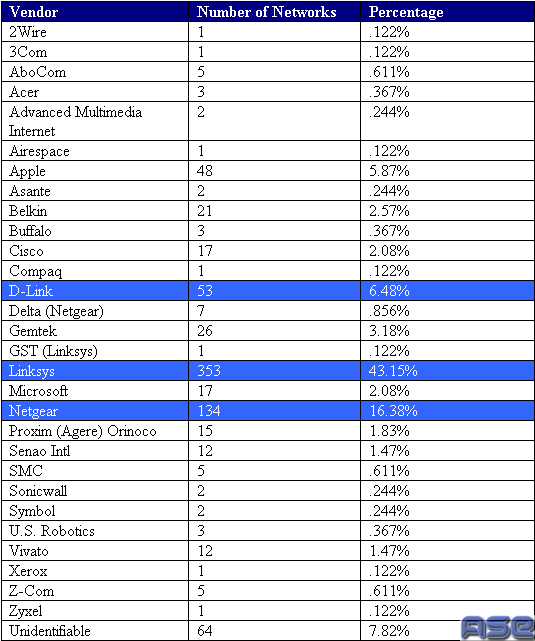
Top 3 Wireless Vendors: Linksys (43.15%) , Netgear (16.38%), D-Link (6.48%)

Map showing Wireless Access Points in Hoboken (Green=Encrypted, Red=UnEncrypted)
Before we can start to discuss our wireless study of Hoboken, we must briefly go over the current state of wireless technology and security. Wireless networks encompass the IEEE 802.11 standard. There are three primary types of wireless networks currently on the market today. The 802.11a, 802.11b, 802.11g networks are often referred to by their suffix “a”, “b”, and “g” respectively. “A” networks are the least common networks, operating in the 5 Ghz range with a speed of 54Mbps and are still very expensive to implement. 802.11a has seen limited adoption because of the high adoption rate of 802.11b, and concerns about range: at 5 GHz, 802.11a cannot reach as far with the same power limitations, and may be absorbed more readily.
The other two more popular standards operate in the 2.4 Ghz range, with 802.11b transmitting data at a maximum speed of 11Mbps, and 802.11g transmitting data at a max speed of 54Mbps. Currently most networks are implementing a “b” variety network due to the low cost and the fact that it has been on the market the longest. “G” networks are quickly overtaking “B” technology due to increased transferred speeds, interoperability, further distance, and enhanced security options. In the near future 802.11n will be making an appearance and offer even higher transfer speeds of around 100Mbps which approaches the speeds of current wired networks.
Wireless Security:
Due to the inherent nature of wireless, they are far less secure than there wired counterparts. The reason for this can be traced to the popularity of wireless. Wireless networking is now firmly entrenched in the home computer market, and that means that the people buying the products cannot be assumed to have any form of expertise in technology, meaning the products had better be extremely easy to set up, and use. This creates a huge problem because when a manufacturer provides ease of use, it usually means that the security will suffer. More complex systems are usually much more secure than easy to use systems. Take Windows and Linux for example, Windows may be easy to use, but Linux is more secure. This is true throughout the industry. Even with WEP and WPA security, it is more of a deterrent than a block. The persistent cracker can gain access to these wireless networks.
The 802.11 specification included WEP (Wired Equivalent Privacy) in the beginning of the standard. WEP comes primarily in two forms; 64-bit and 128-bit encryption. The data packets are encrypted from the access point using the non-rotating key. WEP provides only access point verification for the client. Unlike WPA (Wi-Fi Protected Access), it does not provide client authentication. There are free tools available that allow you to capture wireless packets and to break the encryption key for WEP.
802.11i is the newest standard for wireless security, WPA is one benefit of it. WPA provides a much better security model for wireless networks. Not only does it provide client authentication (not the other way around), it blocks transmission for an unauthorized client until they are authorized. WPA provides greatly enhanced security on a per packet basis, and if combined with network security policies such as MAC address filtering can provide a greatly enhanced secure network.
The biggest problem facing the security of networks is the default setting when a product is setup. Consumers usually don’t bother to setup a device if it works correctly out of the box. This leads to most consumers having very insecure wireless networks and any random person can connect and use their resources, even crack into other computers on their network.
Study Overview:
For our study of wireless networks in Hoboken, we examined an area with a size of 4 blocks by 13 blocks in size by driving in a car equipped with a laptop using NetStumbler and a GPS unit to track the location of access points. While driving through Hoboken, Netstumbler would play a sound whenever it detected a new wireless network and has the ability to detect such information as GPS Coordinates, network type, MAC address, SSID, Encryption State, vendor, channel, and signal strength in real time. After collecting the data we brought it back to a computer running Stumbverter which takes the GPS coordinates and plots them on a map showing the location of every access point detected. In the next section we will discuss the results of our study.

Area of Study –Hoboken, NJ
Results:
Our study produced an excellent sample of wireless networks in Hoboken, NJ. We were able to detect 818 wireless networks in the area of study, 810 of which were actual access points. Of the 818 networks detected, 63.33% were 802.11b networks and 36.67% were 802.11g networks. When looking at the security portion of the study we discovered that 57.33% of the wireless networks didn’t have any encryption enabled, and 26.77% of wireless networks contained the default SSID. Both of these results will be discussed in detail below. The study also showed us which vendors the majority of wireless users used for their networks with the top three vendors being Linksys, Netgear, and D-Link(See Table Below).
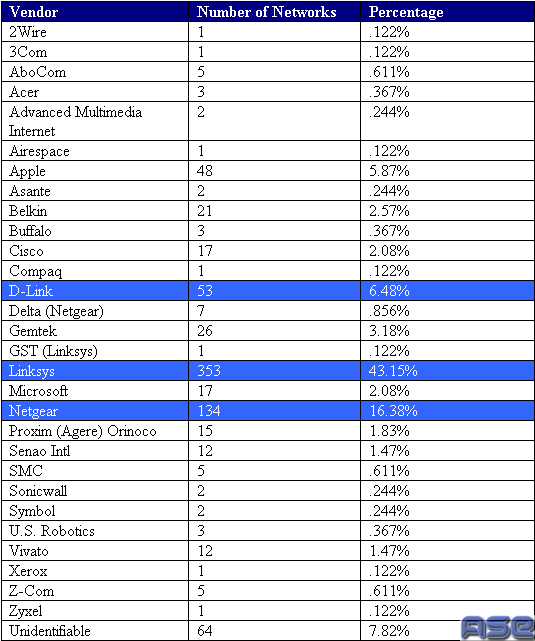
Top 3 Wireless Vendors: Linksys (43.15%) , Netgear (16.38%), D-Link (6.48%)

Map showing Wireless Access Points in Hoboken (Green=Encrypted, Red=UnEncrypted)