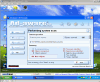Page 3: Adaware Testing
<B>Adaware</B>:
This time around, I don't know WHAT happened, but Internet Explorer kept crashing upon loading http://www.lavasoftusa.com. It could of been that certain spyware was trying to foil my attempt to remove it! I don't know how, but I had to resort to putting Adaware on my fileserver and getting it from my network drive. Once Adaware was installed, I updated it using its built-in updater feature. After updating, I started to scan to the computer...
<center> </center>
</center>
One thing I like about Adaware is the much cleaner user interface. It also clearly tells you what type of spyware components it finds. Once the scan was completed, I then proceeded to delete the infections. Adaware takes much longer to first quarantine the spyware and then delete it. Adaware, like Spybot, also needed to re-run after a reboot to get rid of the running spyware. All in all, Adaware detected 622 pieces of spyware from a single, two hour period of browsing the Internet. This spyware problem is totally out of control, people! I had 15 useless, spyware-related running processes in the background: nearly half of the total processes - simply ridiculous.
<center> </center>
</center>
Upon restarting and letting Adaware finish its scans, I was greeted by a much cleaner desktop. To be honest, I did close Weatherbug so you could see an error that popped up: It was from a program that was broken after Adaware removed it's spyware components. I assume that error had something to do with Golden Palace, but I am unable to verify that theory. Kazaa, as usual, was also broken after the process. But as you can see, there is no longer an extra bar above the taskbar: something that Spybot had left behind. When everything was loaded, the memory usage was at 88MB, much less than Spybot's test PC. Let's take a look at the browser.
<center> </center>
</center>
No popups found, but those two browser bars were still left behind! You can actually just uncheck them to disable them, or uninstall the host program that installed the bars. Either way, I'm surprised both Adaware and Spybot didn't take them out automatically.
<B>Adaware mini conclusion</B>:
Adaware, even by itself, does an excellent job of cleaning up the system. With updates available every few days, you can be sure to stay ahead of the spyware threat.
This time around, I don't know WHAT happened, but Internet Explorer kept crashing upon loading http://www.lavasoftusa.com. It could of been that certain spyware was trying to foil my attempt to remove it! I don't know how, but I had to resort to putting Adaware on my fileserver and getting it from my network drive. Once Adaware was installed, I updated it using its built-in updater feature. After updating, I started to scan to the computer...
<center>
 </center>
</center>One thing I like about Adaware is the much cleaner user interface. It also clearly tells you what type of spyware components it finds. Once the scan was completed, I then proceeded to delete the infections. Adaware takes much longer to first quarantine the spyware and then delete it. Adaware, like Spybot, also needed to re-run after a reboot to get rid of the running spyware. All in all, Adaware detected 622 pieces of spyware from a single, two hour period of browsing the Internet. This spyware problem is totally out of control, people! I had 15 useless, spyware-related running processes in the background: nearly half of the total processes - simply ridiculous.
<center>
 </center>
</center>Upon restarting and letting Adaware finish its scans, I was greeted by a much cleaner desktop. To be honest, I did close Weatherbug so you could see an error that popped up: It was from a program that was broken after Adaware removed it's spyware components. I assume that error had something to do with Golden Palace, but I am unable to verify that theory. Kazaa, as usual, was also broken after the process. But as you can see, there is no longer an extra bar above the taskbar: something that Spybot had left behind. When everything was loaded, the memory usage was at 88MB, much less than Spybot's test PC. Let's take a look at the browser.
<center>
 </center>
</center>No popups found, but those two browser bars were still left behind! You can actually just uncheck them to disable them, or uninstall the host program that installed the bars. Either way, I'm surprised both Adaware and Spybot didn't take them out automatically.
<B>Adaware mini conclusion</B>:
Adaware, even by itself, does an excellent job of cleaning up the system. With updates available every few days, you can be sure to stay ahead of the spyware threat.